Spell checker
BabelEdit's spell checker comes with a bunch of bundled languages, but it supports way more. For us it's not possible to put all of them in the download because of license restrictions. It would also not make much sense to increase the download size with languages you most likely won't need.
Installing dictionaries
To make it as easy as possible for you to add new language, BabelEdit asks if you want to download additional spell checkers:
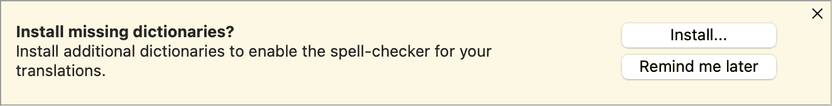
Click Install.... Next read the license agreement for the dictionary. Click Agree + Install to install the dictionary if you agree with the dictionary's license terms:
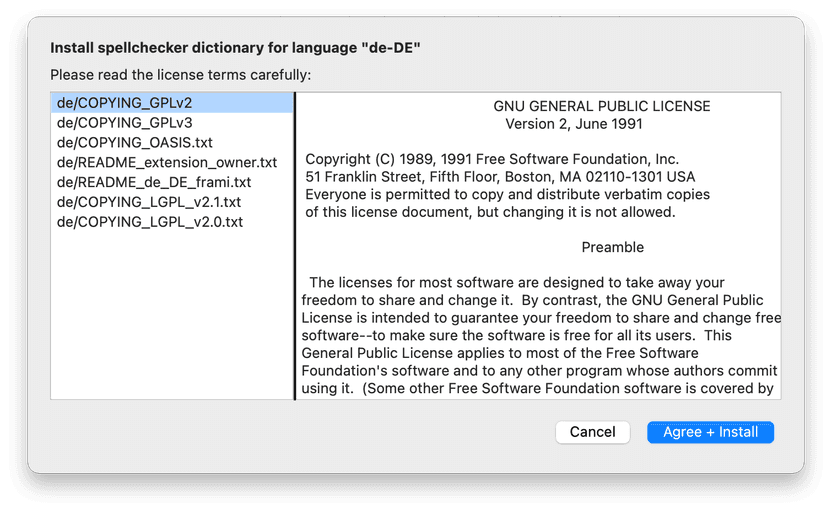
Supported languages
BabelEdit uses Hunspell dictionaries, compatible with OpenOffice and LibreOffice. The following languages are supported:
- Afrikaans
- Albanian
- Arabic
- Belarusian
- Breton
- Bulgarian
- Catalan
- Croatian
- Czech
- Danish
- Dutch
- English
- Estonian
- French
- Galician
- German
- Greek
- Gujarati
- Hebrew
- Hindi
- Hungarian
- Icelandic
- Indonesian
- Italian
- Latvian
- Lithuanian
- Norwegian (Bokmål)
- Norwegian (Nynorsk)
- Polish
- Portuguese
- Romanian
- Russian
- Serbian (Latin)
- Slovak
- Slovenian
- Spanish
- Swahili
- Swedish
- Telugu
- Thai
- Ukrainian
- Vietnamese
Licenses
Most dictionaries are licensed under GPL or LGPL. License details can be found in the folder of each dictionary. The GPL license makes it unfortunately impossible for us to directly bundle the dictionaries with BabelEdit's installer.
The language pack is also available from GitHub.
Additional dictionaries (LibreOffice / OpenOffice)
More dictionaries are available from the OpenOffice Extensions repository or LibreOffice repository. You can download them as .otx files.
Open BabelEdit's preferences and click the Open button in the Spell checking tab. The opens a file system folder containing the installed dictionaries.
Change the downloaded .oxt extension to .zip and extract the contents to the dictionaries.
Restart BabelEdit — the new dictionary should now be available.
Custom dictionaries
BabelEdit uses Hunspell, and you can use any compatible dictionary. A dictionary for BabelEdit must consist of at least 3 files:
- dictionary.xcu - Description file
- dictionary.aff - Affix file
- dictionary.dic - Dictionary file
This is a template for a minimalistic .xcu file that can be loaded by BabelEdit:
<?xml version="1.0" encoding="UTF-8"?>
<oor:component-data>
<node oor:name="ServiceManager">
<node oor:name="Dictionaries">
<node oor:name="dictionary">
<prop oor:name="Locations">
<value>%origin%/dictionary.aff %origin%/dictionary.dic</value>
</prop>
<prop oor:name="Format">
<value>DICT_SPELL</value>
</prop>
<prop oor:name="Locales">
<value>xx-XX</value>
</prop>
</node>
</node>
</node>
</oor:component-data>The <value> field inside the Locations <prop> must
contain the file names of the dictionary's affix and dictionary file.
The Locales value must contain a list of locales for which the dictionary is activated.