Batch converting images to pvr or pvr.ccz
Andreas Löw
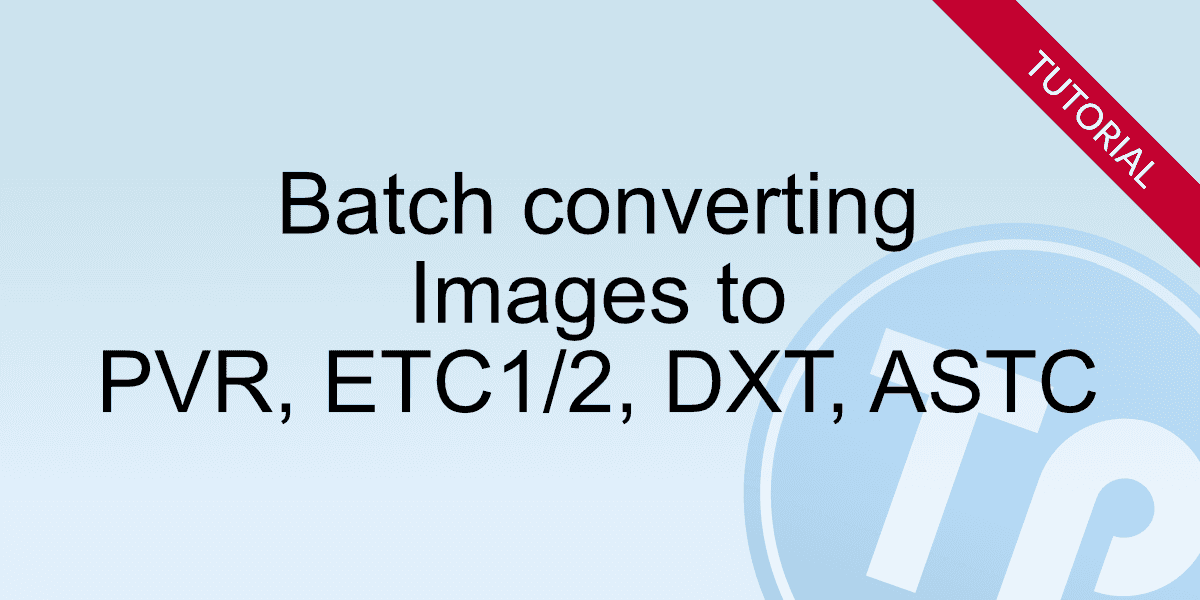
How to batch-convert images into pvr files on your Mac
You can use TexturePacker to simply convert a complete directory of images with a single command line call into whatever output format you need (pvr.ccz in this example):
find <directoryname> -name \*.png | sed 's/\.png//g' | \
xargs -I % -n 1 TexturePacker %.png \
--sheet %.pvr.ccz \
--data dummy.plist \
--algorithm Basic \
--allow-free-size \
--no-trim \
--opt RGBA4444 \
--dither-fsReplace directoryname with the directory to search.