Machine Translation
BabelEdit makes use of external machine translation services to speed up your translation process. Currently, the following services are supported:
- DeepL
- Google Translate
- Microsoft (Bing) Translate
Google and Microsoft support the biggest number of languages. Some users say that DeepL has better quality — but I guess that depends on the input...
One real advantage of DeepL over the other two is that it distinguishes between en-US and en-GB.
Suggestions
BabelEdit suggests one or more translations for the current sentence: Use CMD/CTRL + Number to insert the suggestion into the current edit field.
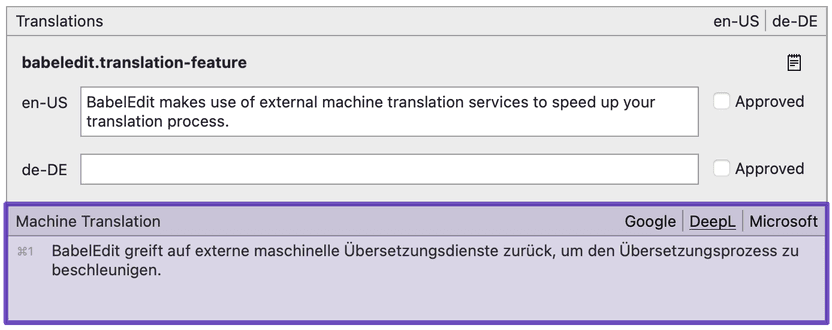
Use the buttons in the top right of the panel to switch between the translations services. Google is used as a fall-back if DeepL does not support the current language.
You can disable the machine translation view in the View menu by un-checking Show machine translations or by clicking on the icon in the bottom right corner of the window.
Pre-Translate
Pre-translate is suggestions on steroids: Select the language you want to add and BabelEdit automatically fills all empty phases.
Pre-translate is available in the toolbar when clicking on the magic wand icon:
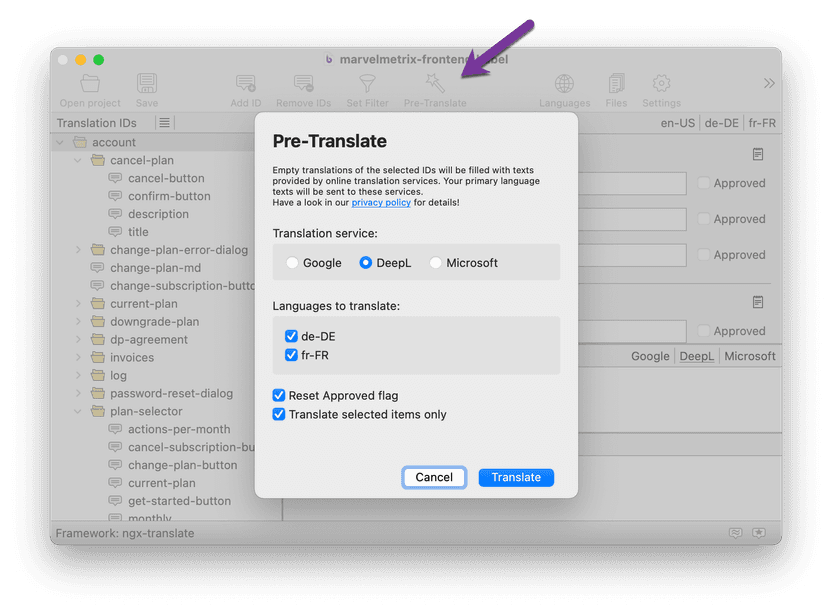
The default behaviour is to translate only the messages selected in the left panel (Translation IDs). You can change this with the Translate selected items only checkmark.
BabelEdit also clears the Approved flag for the translated messages. Uncheck the Reset Approved flag to leave the flag unchanged.
Translation Credits
We currently use 3rd party translation APIs for both features. As you might know, these APIs is not free. This is why we can't include unlimited translations with your license.
BabelEdit keeps track of amount of translations used. We included 125.000 credits in every new license - even the trial license gets a small quota for exploring the feature. You can use the feature as long as the credits are not depleted. After that you can buy more Translation Credits.
The translation credits used are calculated in characters of the primary language used for the
translation. E.g. Hello World! counts as 12 characters. The number of characters in
the result does not matter.
The credits are used per translation service. E.g. if you request the translation from DeepL and Google in the suggestions view, it counts twice — even it the translation result is the same. This is simply because we have to pay both services for the translation.
BabelEdit locally caches requests to the translation server until you close BabelEdit. This means that if you display a suggestion for the same message in the same language from the same service twice it only counts as one request. BabelEdit makes new requests after a restart.
Privacy & what happens to your data
BabelEdit submits the text of the primary language to our service, and we submit it from here to the 3rd party translation services we use. We cache the response we receive from the service for faster delivery in the future. If you want to remove your cached translations, please send us a notice using the Help button in the lower right corner.
The data we submit to the 3rd party service does not contain any personal information about you (e.g. name or email) except what is contained in the texts you submit for translation. BabelEdit does not filter the texts. E.g. if the text contains your email address, twitter handle or something else — this is passed on to the translation service. This is why it's not permitted to use the Pre-Translate / Suggesions feature with any personal data.
Please also consult our Privacy Policy.