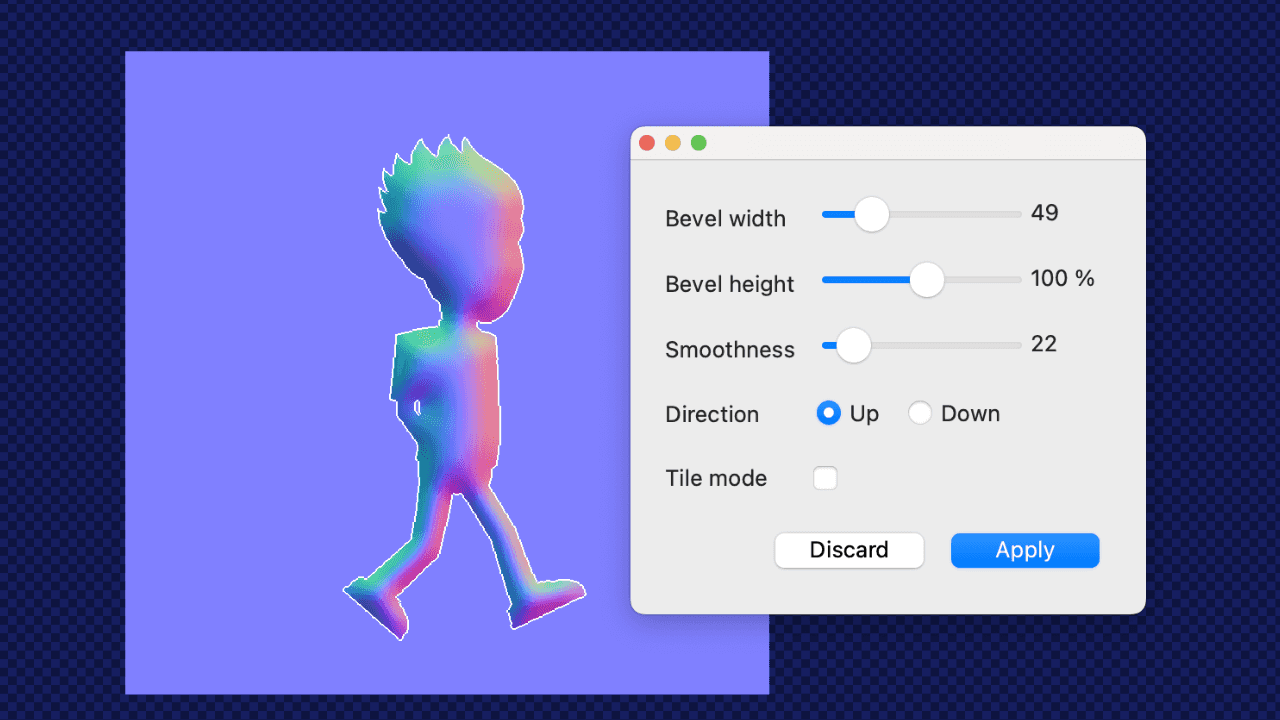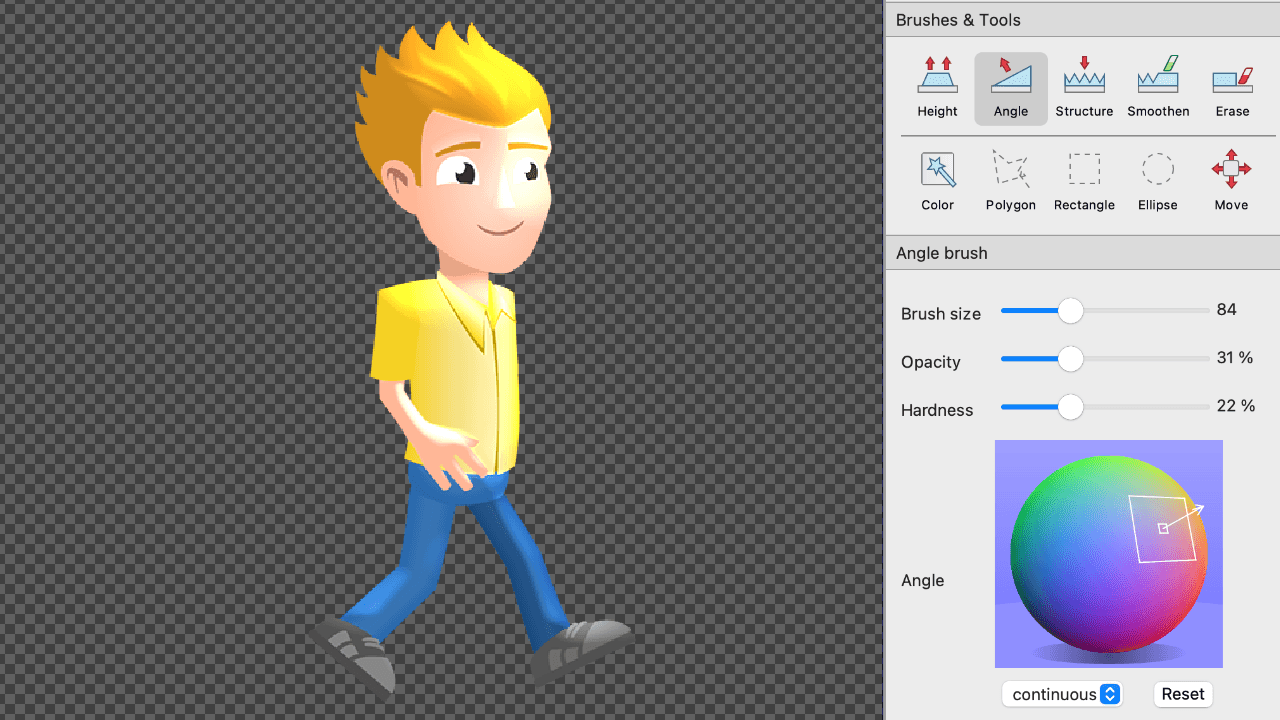Normal map editor
Normalmap Generator
- Automated normal map generation
- Realtime Painting & Editing
- Realtime Preview
- Optimized for 2D-Games
- Windows & Mac OS X
Works with any game engine that supports 2d lighting, e.g.
Optimized for 2D-Games
SpriteIlluminator is optimized for 2D Game Sprites:
- Work with multiple sprites
- Generate normal maps from sprite's transparency
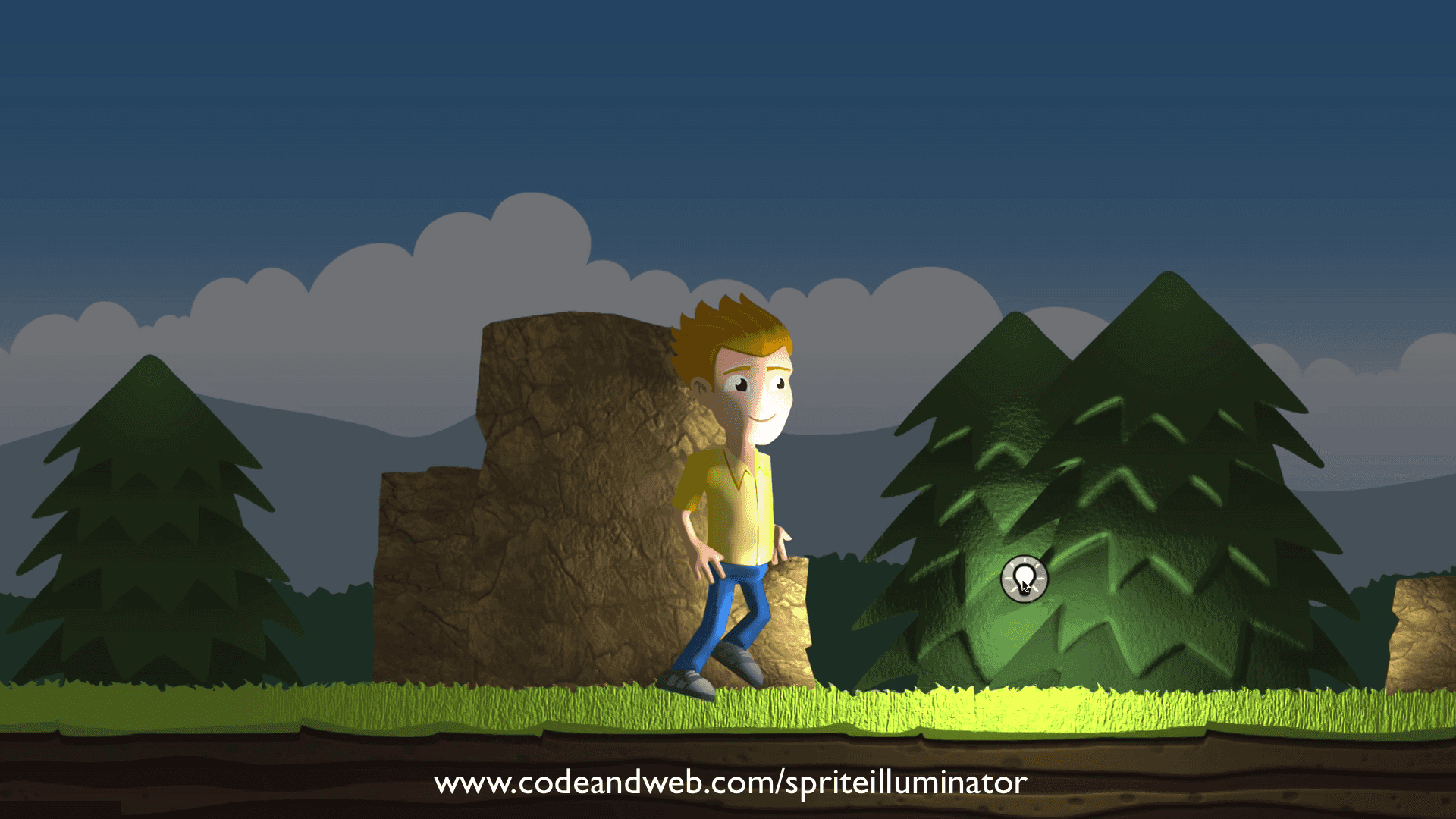
This game scene was created using SpriteIlluminator and cocos2d-x.
(Get the source code here: SpriteIlluminator tutorial)
(Get the source code here: SpriteIlluminator tutorial)
Realtime Preview
Stay in control of your work. See how your sprite is going to look in your game. Paint and edit while you experience the changes in real time. Automatically rotate the light source.
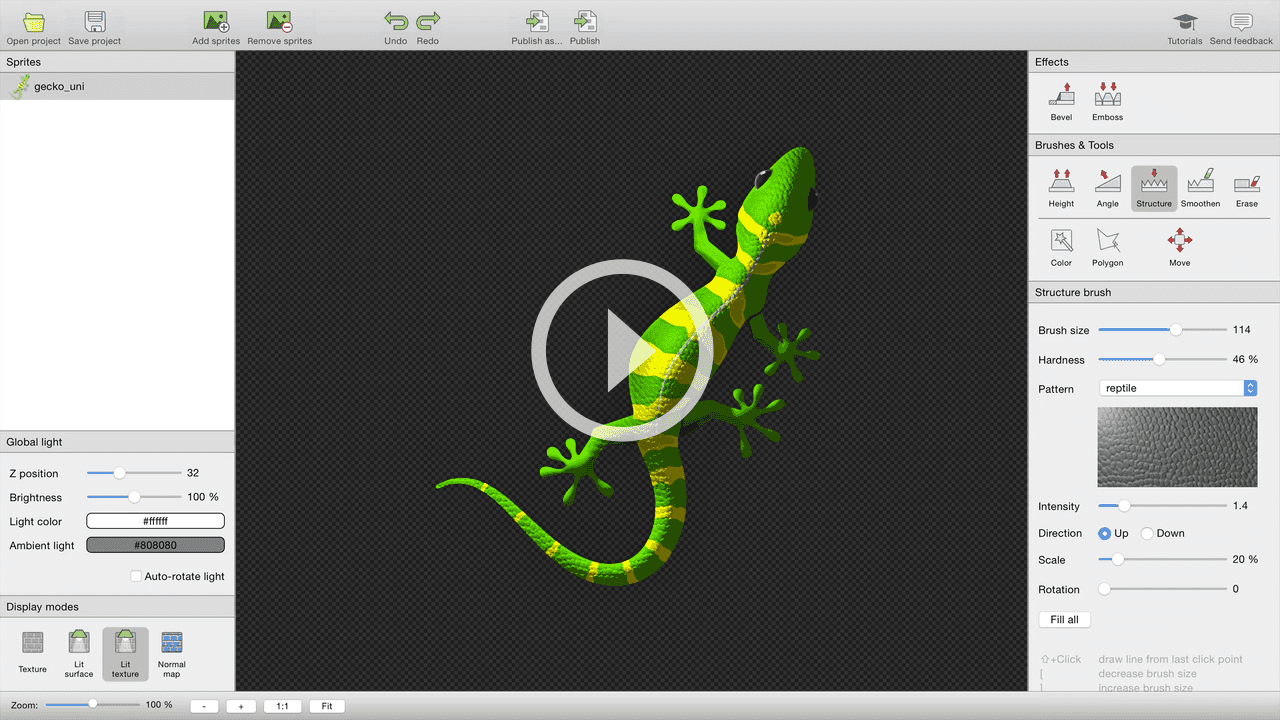
SpriteIlluminator in detail
Automated normal map generation
The effect tools generate normal maps based on image processing algorithms.
Powerful algorithms create normal maps from your sprite automatically. They analyze the sprite's transparency and structure to create volume and texture in your normal maps.
Paint tools - optimize your normal map
Use the painting tools to refine your normal maps
Draw with the brush tools to fine tune your generated normal maps.
- Adjust the orientation of your sprite using the angle brush
- Add structure and textures using the structure brush.