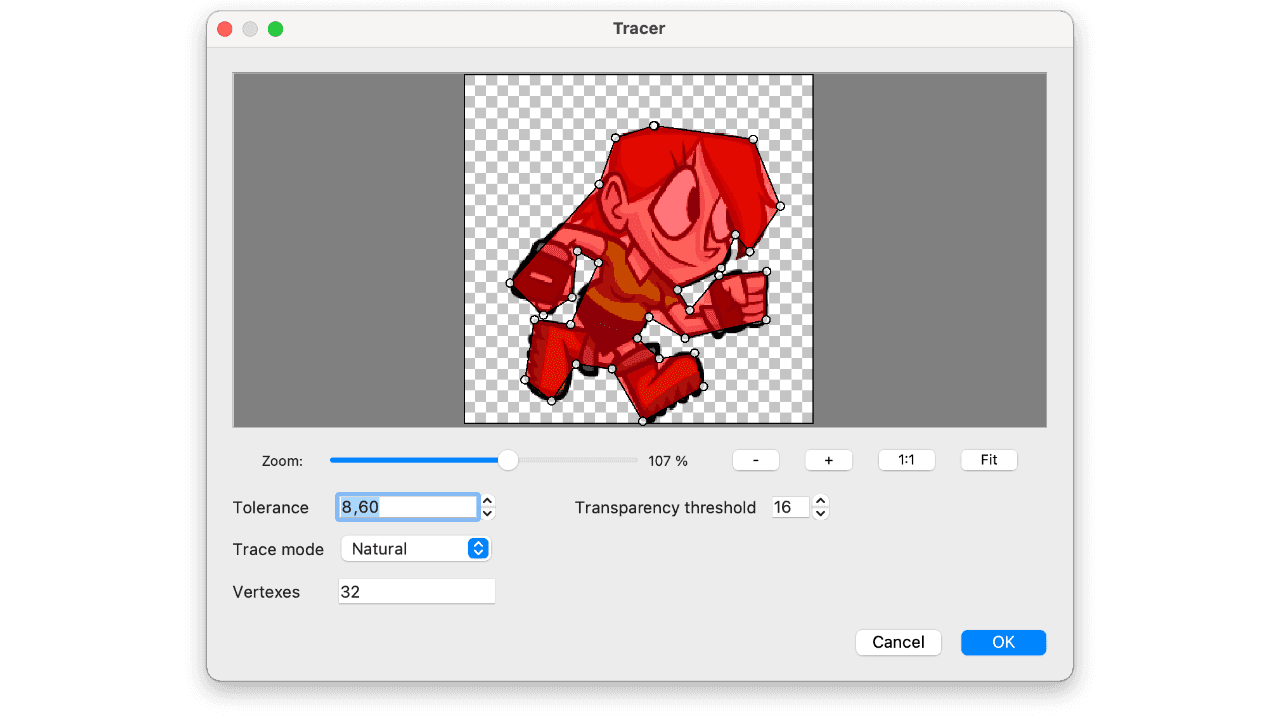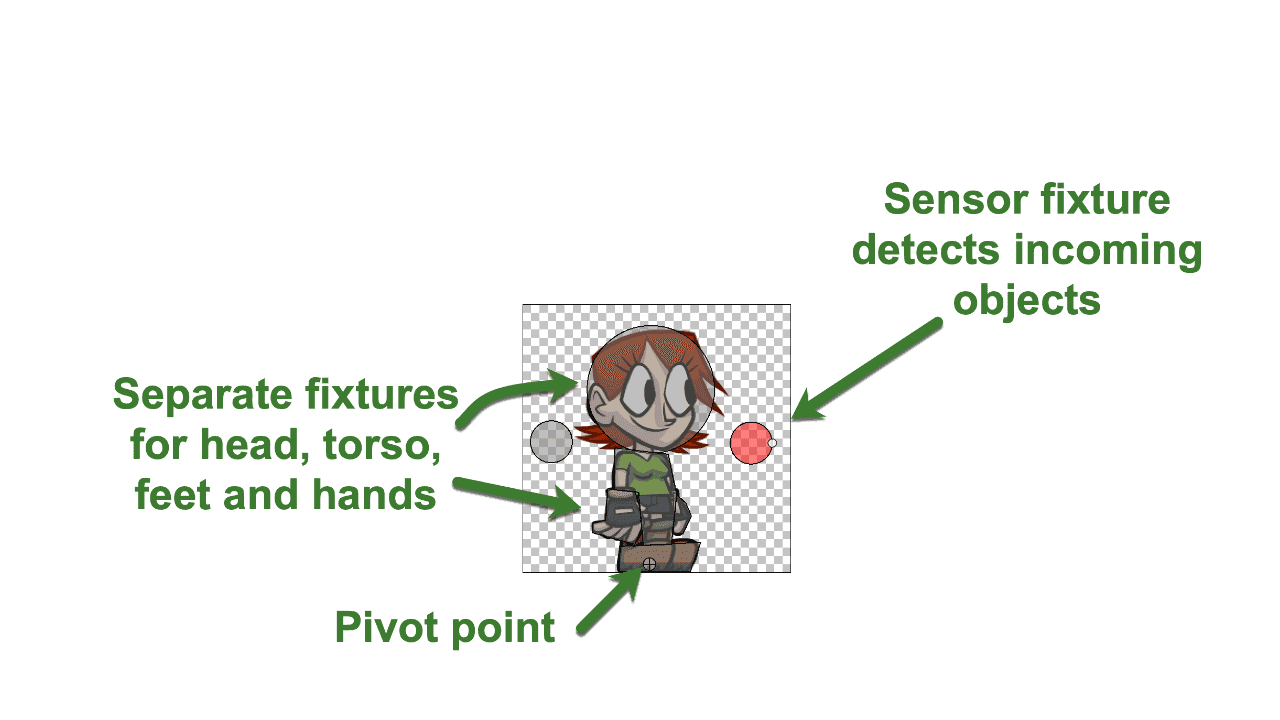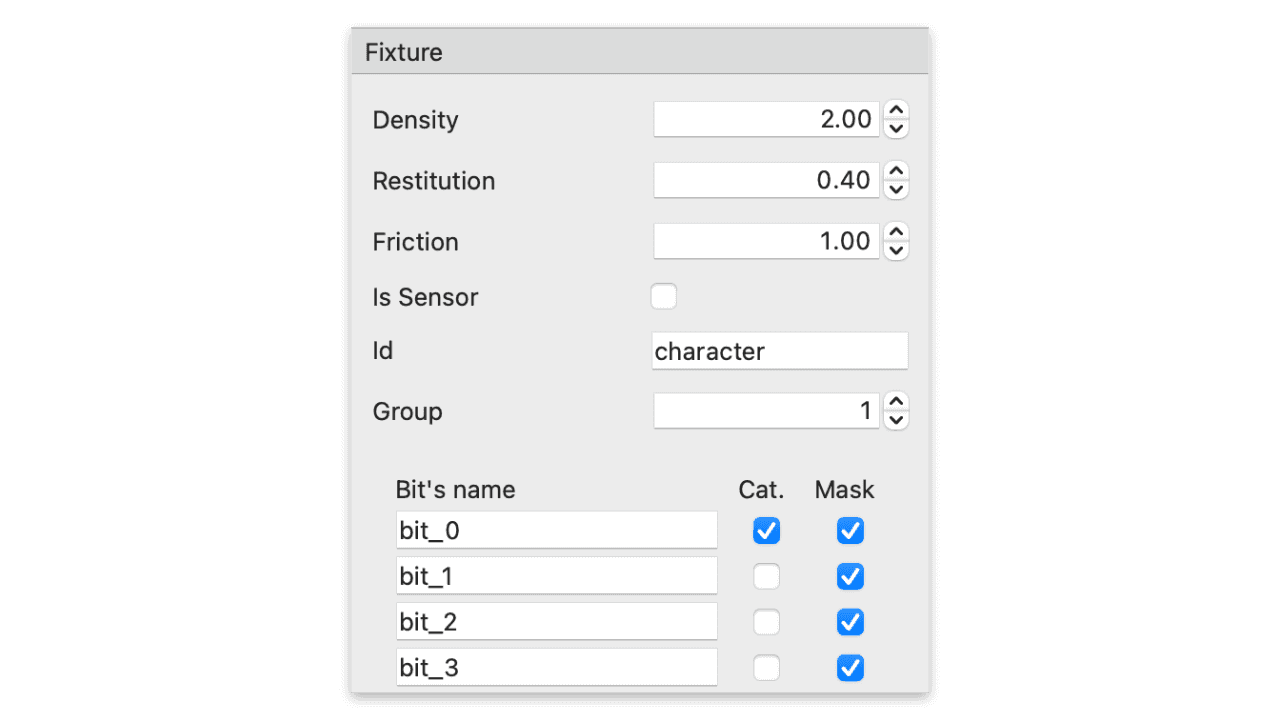2d collision shape editor
PhysicsEditor
Edit your collision shapes for Box2d, Chipmunk, Ninja, P2, Arcade
Works with any game engine, including:
The fastest way to create collision shapes
Create your collision shapes in 5 simple steps:
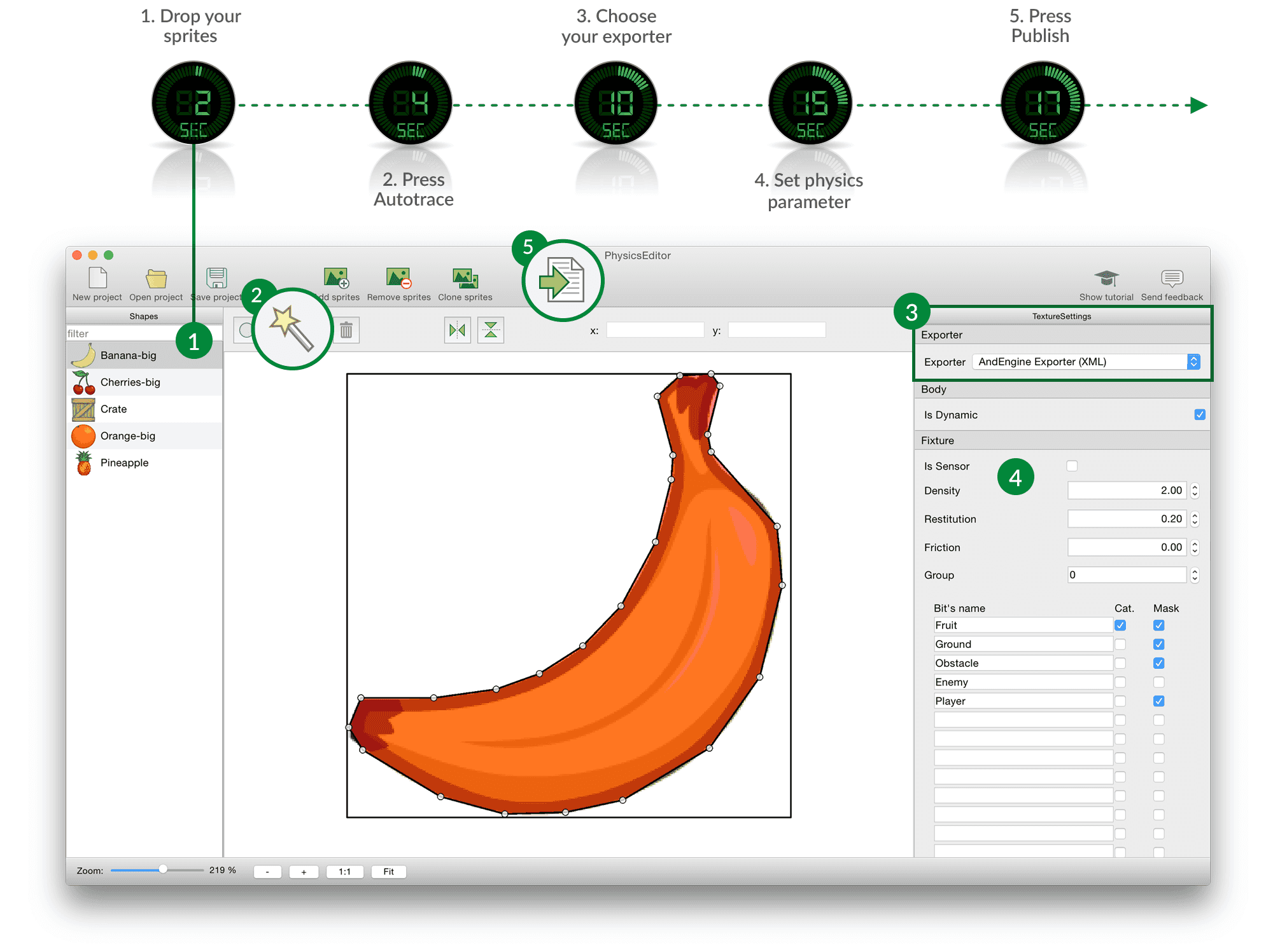
Adapts to your needs.
Configure PhysicsEditor's UI and output formats to mach your needs.
Your workflow
- Many engines supported out of the box
- PhysicsEditor is pre-configured with a variety of game and physics engines such as Box2d, Nape, P2 and others.
- Need additional parameters?
- Add custom parameters to global settings, physics bodies or fixtures. Supported are: Numbers, strings, booleans and bit fields.
- Create your own data format
- XML? JSON? Source code? No Problem: Use the built-in template engine to create your own output formats.
Don't know how to get started?
Check out our tutorials section for help!
More tutorials are available in our tutorials section.
Easy to use editor
Shape tracer
Let PhysicsEditor create the collision outlines automatically
- Tracer with live preview
The tracer displays the traced shape in while you tweak the settings.
Use the tracer tolerance to get the optimum ratio between shape fit and vertex count.
Shape editor
Use the vector editing tools to manually tweak your shapes
- Shape creation tools
- Use the shape editor to create the collision elements, your physics engine supports: Circles and polygons
- Multiple fixtures per body
- Create detailed fixtures for each body part to distinguish where a collision was detected: Head, limbs, torso.
- Use sensors to detect incoming collisions
- Sensors can detect if a game object is close to another without already touching it. E.g. let your game character stretch out his arms before hitting a wall.
Convex decomposition
- Done for you....
Almost all physics engines do not support concave collision shapes. The shapes have to be destructured into convex sub-polygons.
You don't have to care about this because PhysicsEditor automatically exports the shapes as convex polygons.
Collision & Physics Parameters
Physics parameters
These parameters define how an object behaves in the physics engine
- Physics parameters
- Edit physics parameters on fixtures and collision bodies: Mass/Density, Friction, Restitution, Elasticity, Bounce
- Collision parameters
- Edit collision parameters on fixtures and collision bodies: Collision groups, categories, masks and filters.
- Own parameters
- Create and edit your own custom parameters by creating a custom exporter.