Tutorials for Axmol Engine and TexturePacker
We currently have these 3 tutorials for Axmol Engine and TexturePacker.
Tutorials for other frameworks are available from the tutorials list.
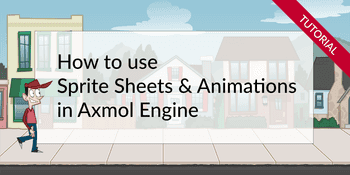
Learn how to use sprite sheets and animations in Axmol Engine, design for different devices and screen sizes and optimize your game.
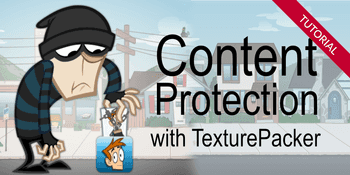
How to use Content Protection feature in TexturePacker to protect your assets
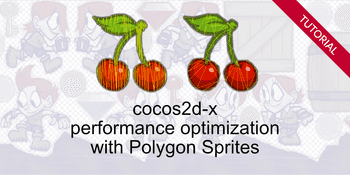
Are you experiencing low FPS in your Cocos2d-x / Axmol game? Optimize your sprite sheets to get the best performance for the players!
You may find these tutorials useful as they also discuss using Axmol Engine with our other gamedev tools.
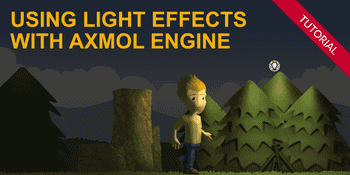
Tutorial: Learn how to use normal mapped sprites to create stunning 2d light effects with Axmol Engine. Full source code included.
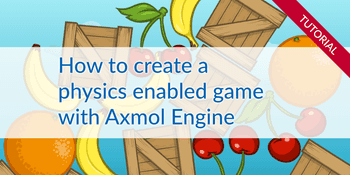
Learn how to use 2d game physics in your Axmol Game. Create physics shapes, use sprites with physics enabled. Collision detection. Source code included.