List of free Cocos2d-x tutorials
The list covers tutorials about cocos2d-x: Sprites, animations, pivot points, and sprite sheets. It also covers game physics and light effects using shaders
We currently have these 6 tutorials tagged with cocos2d-x:
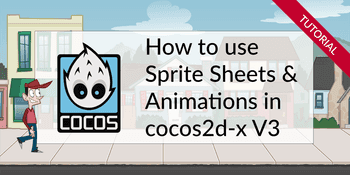
Learn how to use sprite sheets and animations in cocos2d-x, design for different devices and screen sizes and optimize your game.
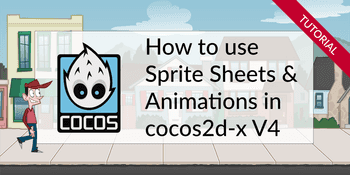
Learn how to use sprite sheets and animations in cocos2d-x V4, design for different devices and screen sizes and optimize your game.
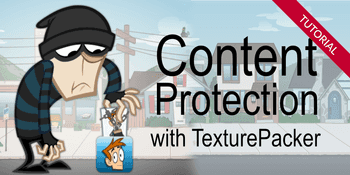
How to use Content Protection feature in TexturePacker to protect your assets
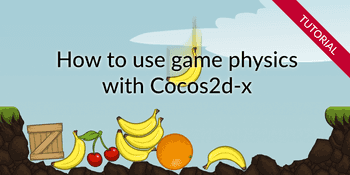
Learn how to create collision shapes for your physics enabled cocos2d-x game.
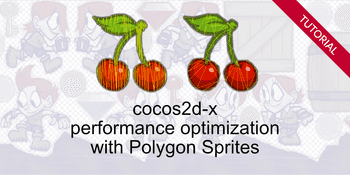
Are you experiencing low FPS in your Cocos2d-x / Axmol game? Optimize your sprite sheets to get the best performance for the players!

Tutorial: Create amazing 2d light effects for your Cocos2d-X game using normal mapped sprites.