How do you use a sprite packer?
This short tutorial video demonstrates how easy it is to use a sprite packer, specifically TexturePacker, to create a sprite sheet from a collection of sprites:
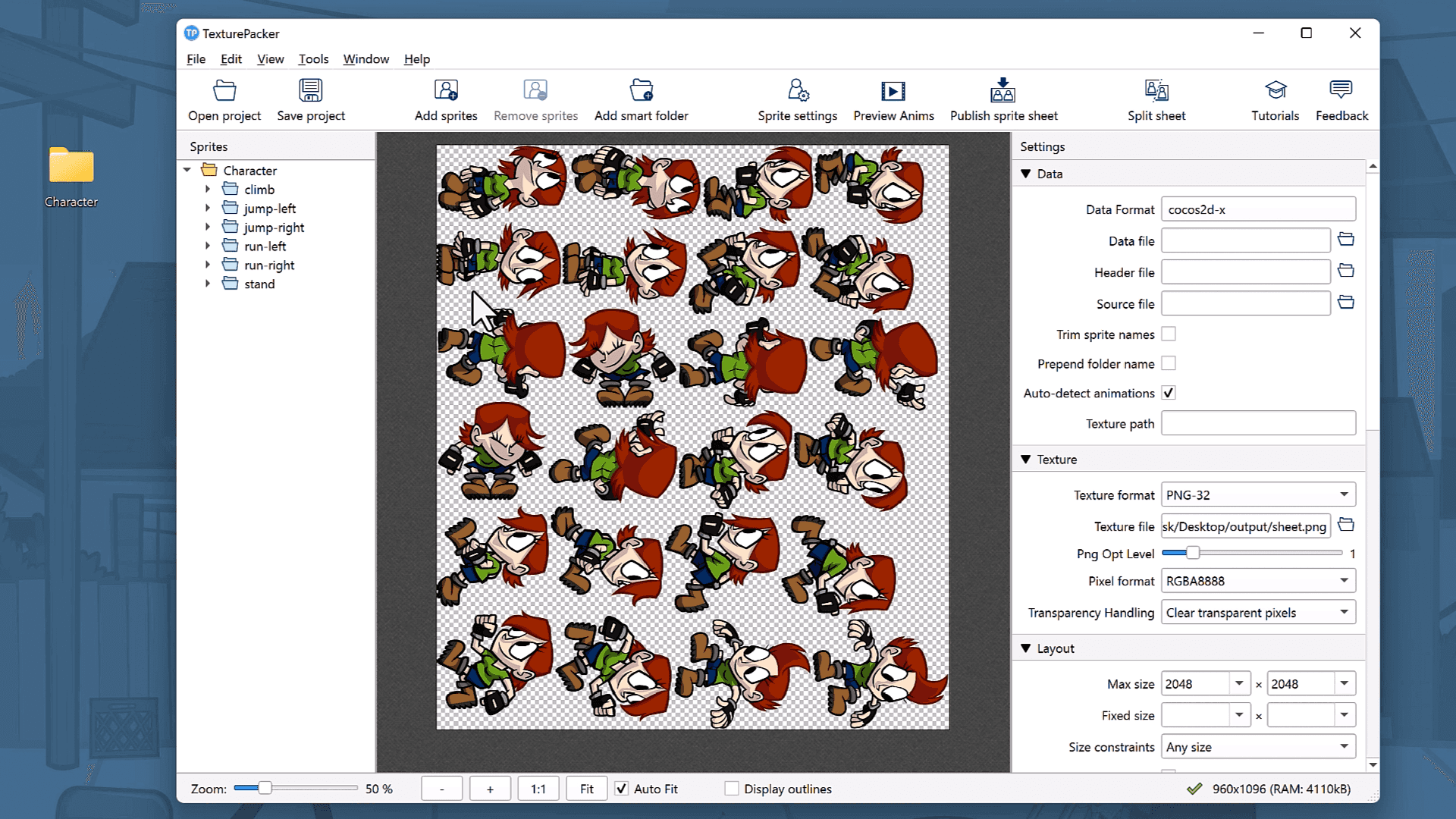
Once you've downloaded and installed TexturePacker, you can create your sprite sheet in a matter of seconds by following these steps:
- Begin by selecting your game engine. If a simple sprite sheet is what you're after, feel free to skip specifying the data format. This format becomes important when you're packing advanced sprite sheets that involve actions like removing transparency, editing pivot points, and more.
- Drag and drop your sprites into the central view of TexturePacker to add them.
- Click on Publish Sprite Sheet in the toolbar to save your newly packed sprite sheet.
- Decide on the file name for both the sheet image and the data file.
For a more thorough understanding of sprite sheets and how to pack them, please refer to our guide on How to create a sprite sheet.