Translation Memory
What is a Translation Memory?
Translation memories, or TM for short, can be a great time saver. Translation memories allow you to reuse texts that you've already translated. This helps you save time, effort and money, as you don't have to do the same work again and again.
What are the main benefits of using a translation memory?
Speeding up the translation process
That's quite obvious: You've already transated the same or a similar sentence — instead of writing it again simply re-use the already translated text.
Consistency in the translations
The translation memory shows you how you translated the same words in a similar context. E.g. You want to translate the English word "cancel" to German. There are several synonyms you can use for that: "abbestellen" or "kündigen". The translation memory displays the variant you already used in that project.
Consistency in the source language
A nice side-effect is that the translation memory how it's implemented in BabelEdit also works in your source language. E.g. if you used "Cancel subscription" and "Stop subscription" you'll see both variants in the Similar Phrases view.
Does BabelEdit have Translation Memory?
Yes - BabelEdit comes with a tranlation memory. However it's a bit different from other tools.
The database is automatically built from your current translation project. There's no need to manually add or remove entires. The current limitation is that you can't import or export TMX (Translation Manager Exchange) files.
We call the feature Similar Phrases. It displays phrases that contain the same words in the source and target languages in your translation project.
How can I use the Translation Memory in BabelEdit?
To activate the translation memory simply click on the in the bottom right corner of BabelEdit:
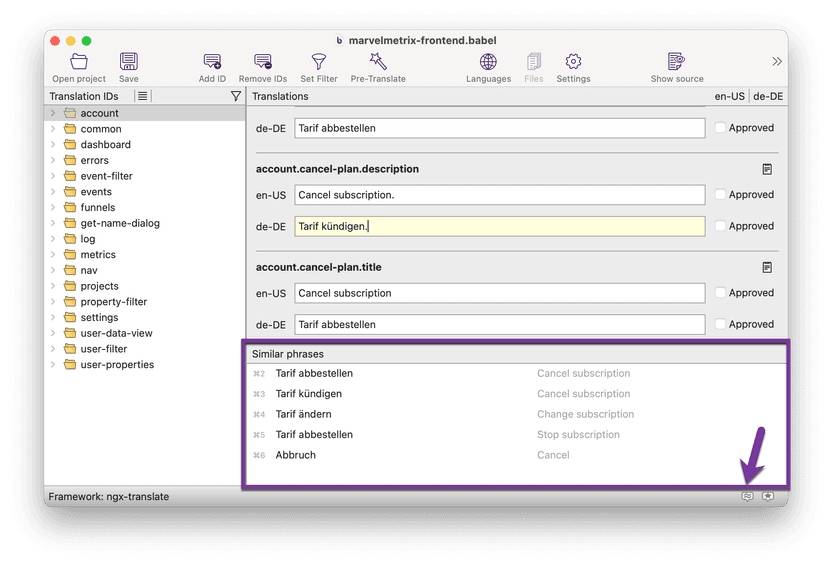
This shows a pane at the bottom of the center view with phrases that you used in a similar context.
As you see in the screenshot above, Cancel subscription was already translated in a different context. You can simply pick one of the already translated phrases using the keyboard shortcut, or by clicking on the line with the translation you want.
As you also see, it was used quite inconsistently in that file. There is on inconsistency in English: Cancel subscription vs Stop subscription and another one in the German translation: Tarif abbestellen vs Tarif kündigen.